
Documentation
Links
- Code Repository
- Mailman Lists
- CIT Authentication Tester
- Monitors
- SysAdm Software
- Workday
- Space Spreadsheet
- Space Calendar
Help
- CGD/IS Help Line: x2400
- NCAR/UCAR Help Desk
ISG
CGD/IS Help Files
02.09.03 - Remote Connections:Putty
Using PuTTY
PuTTY is a free implementation of Telnet and SSH for MS Windows along with an xterm terminal emulator. It is written and maintained primarily by Simon Tatham.
The PuTTY suite of software includes:
- PuTTY (the Telnet and SSH client itself)
- PSCP (an SCP client, i.e. command-line secure file copy)
- PSFTP (an SFTP client, i.e. general file transfer sessions much like FTP)
The latest version is available for download at: http://www.putty.nl
1) Open up PuTTY and enter "goldhill.cgd.ucar.edu" in the Host Name field and check the SSH button underneath it.
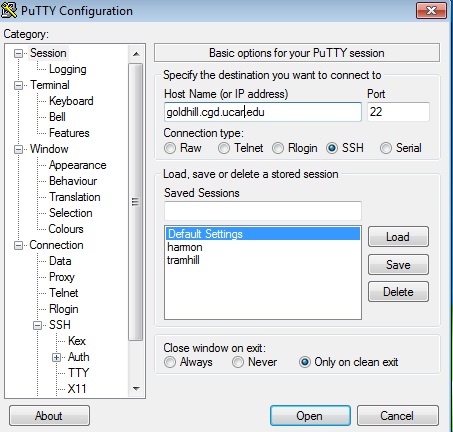
2) Click on the Session tab in the left panel.
Type goldhill.cgd.ucar.edu in the Saved Sessions field.
Click Save.
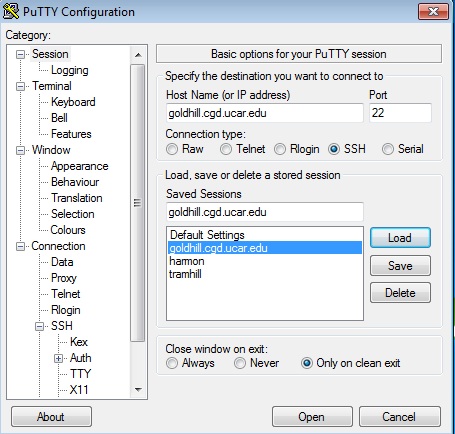
3) Highlight goldhill.cgd.ucar.edu and click Load to open session.
4) Type in your login name. Use your yubikey or crypto card to generate the one-time password in response to the TokenResponse challenge:
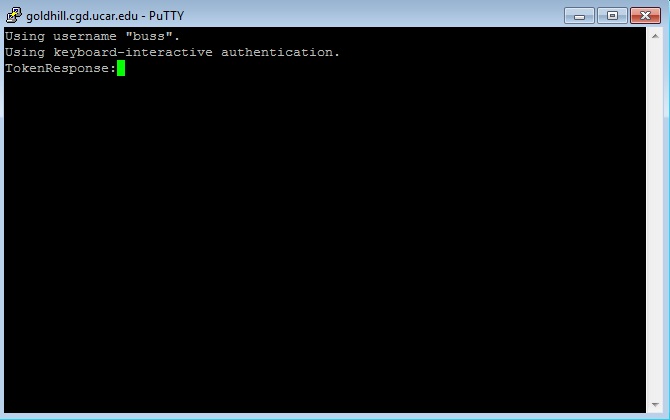
For a list of all CGD/IS documentation, see:
Table of Conents
Index