
Documentation
Links
- Code Repository
- Mailman Lists
- CIT Authentication Tester
- Monitors
- SysAdm Software
- Workday
- Space Spreadsheet
- Space Calendar
Help
- CGD/IS Help Line: x2400
- NCAR/UCAR Help Desk
ISG
CGD/IS Help Files
03.03 - Vacation Messages
- Log into your UCAR Gmail account.
- Select the Gear icon on the right side and then Settings.
- When the settings pane appears, scroll to the very bottom to set your responder.
- If you check the "Last day" box, it will automatically disable your vacation response.
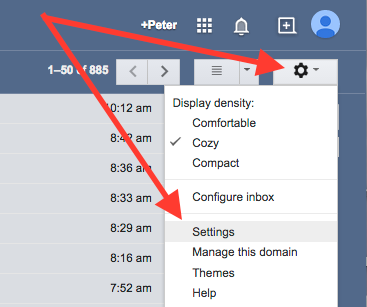
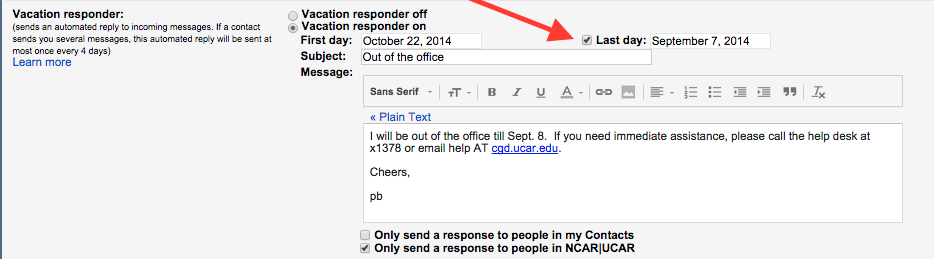
For a list of all CGD/IS documentation, see:
Table of Contents
Index