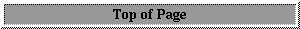





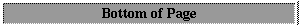





If the model terminates with an internally generated error message, the first place to look is "Appendix C: Model Error Messages" for guidance as to the nature of the abnormal end. However, this error message may be insufficient to determine what must be done to fix the simulation (e.g., just because dry adjustment failed to converge does not explain why it happened). Sometimes there is no internally generated error message, as for example when a floating point error occurs. The purpose of this section is to suggest courses of action to determine the nature of the problem when the model terminates abnormally.
Resource allocation errors will be addressed first, followed by remedies
for suspected coding errors. Finally, analysis tools are described for
physics formulation errors (i.e., where there is an error in modifications
to a prognostic variable calculation).
Questions on these pages can be sent to... erik@ucar.edu .