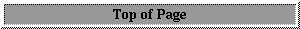





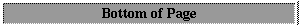





The user's #QSUB -lQ request must at least match this number.
An insufficient memory request (#QSUB -lM) will abort the run
with a possible error message of the form:
Not enough space
Check the line of segldr output which reads:
Program length- 22363070 octal 4843064 decimal
Determine that the number of megawords requested on the #QSUB -lM line is larger than the program length in decimal. If the initial program length is less than the #QSUB request, but only by a few hundred thousand words, a memory allocation problem may still exist since the operating system often needs to allocate additional memory for its own purposes. If sufficient memory is not available, this may not be evident from the error message received. Therefore, if the model is using close to the amount of memory declared on the #QSUB -lM line and it appears to be dying due to some system error (e.g.: PUTFIL:Error in ishell call,ier= 256), try increasing the memory request by approximately 1 million words and rerun the job.
Another system resource problem occurs on the SUN architectures.
The default stack size on the SUN is sometimes too small for larger resolution
runs or when running on multiple processors. The model usually fails
with a segmentation fault. To set the stack size to its maximum you
can use the limit command. Typing limit alone will
print the system resource limits. To set the stack size to its maximum
type limit stacksize unlimited . Once the stack size has
been increased try running the model again. If the stack size was
too small before it should run to completion. When running the message
passing code on multiple processors it is necessary to place this limit
command in your shell startup script. Since the message passing software
usually starts new processes to run under, you must make sure that these
processes have the larger stack size when started by MPI. An easy
way to determine that new shells have the larger stack size is to execute
the command rsh machine limit (where machine is
the name of a computer on which to start the remote shell.)
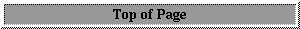





Questions on these pages can be sent to... erik@ucar.edu .