|
|
|
| build.cray_ncar.csh | T42 resolution, Eulerian dynamics, data ocean component, no SSD, NCAR Cray computers |
| build.cray_nonncar.csh | T42 resolution, Eulerian dynamics, data ocean component, no SSD, non-NCAR Cray computers |
| build.noncray.csh | T42 resolution, Eulerian dynamics, data ocean component, SGI or Sun computers |
| Build.noncray_spmd.csh | T42 resolution, Eulerian dynamics, data ocean component, distributed memory (SPMD) implemented, SGI or Sun computers |
2.1.2.1 Specification of environment variables
The following environment variables must be set from within the build script.|
|
|
| MODEL_SRCDIR | The full pathname for the source code directory
hierarchy.
Default setting is full pathname for ccm/src |
| MODEL_EXEDIR | Full pathname for the directory where the
model executable will reside (object files will be built in the directory
$MODEL_EXEDIR/obj).
Default setting is full pathname for ccm/run |
| MODEL_DATDIR | Full pathname for the directory where the
input datasets may reside (see "Model
Input Datasets").
Default setting is full pathname for ccm/data |
| CPU | Target architecture. Must be set to CRAY,SGI
or SUN (in uppercase).
Default setting for Cray build scripts is CRAY. Default setting for non-Cray build scripts is SGI. |
| NCAR_CRAY | Additional environment variable needed if
running on a Cray. Should be set to TRUE if running on an NCAR
CRAY, otherwise should be set to FALSE.
Set automatically by Cray build scripts. |
| SSD | Additional environment variable needed if
running on a Cray. Should be set to TRUE if using the solid-state
storage device (SSD), otherwise should be set to FALSE.
Default setting is FALSE |
| LIB_NETCDF | Full pathname for directory containing the
netCDF library.
Default setting is /usr/local/lib |
| INC_NETCDF | Full pathname for directory containing netCDF
include files.
Default setting is /usr/local/include |
| MAXCPUS | Maximum number of processors used for multitasking.
Should not exceed the number of physical CPU's on the machine.
Default setting is 16 for Crays and 2 for non-Crays. |
| LIB_MPI | Full pathname for directory containing the
MPI library.
Default setting is /usr/local/lib |
| INC_MPI | Full pathname for the directory containing
the MPI include files.
Default setting is /usr/local/include |
2.1.2.2 Creation of header files and directory search path
Using the values of the above environment variables, the build script creates the header files misc.h, params.h, and preproc.h and the directory search path file Filepath. These files are placed in the directory $MODEL_EXEDIR/obj. To modify these files the user should edit their contents from within the build script rather than attempt to edit the files directly since the build script will overwrite the files upon its execution. The use of these files by gnumake is discussed in "Details of gnumake procedure". The contents of each of these files are summarized below.- Filepath
- misc.h
Table 2.2: misc.h pre-processor tokens
|
|
|
| CRAY,SUN,SGI | Platform type. Only one of these can be defined.
Default setting is CRAY for Cray scripts and SGI for non-CRAY scripts. |
| COUP_CSM | Define if the flux-coupled ocean configuration
will be used.
COUP_CSM is always undefined for stand-alone mode. |
| COUP_SOM | Define if the slab ocean model is to be used.
The data ocean component is invoked by making this token undefined.
Default setting is with COUP_SOM undefined (run with DOM). |
| SHELL_MSS | Define where subroutine interface for mswrite
does not exist.
Default setting is that SHELL_MSS is not defined for NCAR Cray and defined otherwise. |
| FORTFFT | Must be defined when using the Fortran version
of the ECMWF FFT package. This cpp token provides the additional
workspace needed by the Fortran FFT code.
Default setting is to not define FORTFFT for NCAR Cray and define otherwise. |
| PVP | Parallel vector processor.
Default setting is to define PVP for CRAY architectures but leave it undefined otherwise. |
| NCPREC | Precision of output netCDF history files.
Set to NF_FLOAT (single-precision output) or NF_DOUBLE
(double-precision output) for output LSM netCDF history files.
Default setting is NF_FLOAT. |
| REALTYPE | Must be set only for distributed-memory implementation.
Default setting is MPI_DOUBLE_PRECISION. |
| SPMD | Enables distributed memory (SPMD) implementation on non-Cray architectures. Refer to the "Running the Distributed Memory Implementation" . |
- params.h
Table 2.3: params.h pre-processor tokens
|
|
|
| PCNST | Number of advected constituents including
water vapor.
Default setting is 1 (for water vapor). |
| PNATS | Number of non-advected constituents.
Default setting is 0. |
| PLEV | Number of vertical levels.
Default setting is 18. |
| PLEVR | Number of vertical levels over which radiation calculations are performed. Use of separate vertical coordinate for the radiation calculation has not been tested. Therefore this directive must currently be set to the same value as PLEV. |
| PLON | Number of longitudes on the transform grid.
Default setting is 128. |
| PLAT | Number of Gaussian latitudes on the CCM3.6
transform grid.
Default setting is 64. |
| PTRM | Spectral truncation of the zonal wavenumber
m.
Default setting is 42. |
| PTRN | Spectral truncation of the total wavenumber
n for zonal wavenumber 0.
Default setting is 42. |
| PTRK | Maximum total wavenumber k, for
any zonal wavenumber m.
Default setting is 42. |
| POZLEV | Number of ozone levels on the input ozone
dataset.
Default setting is 23. |
- preproc.h
Table 2.4: preproc.h pre-processor tokens
|
|
|
| LSMLON | Number of longitudes for the LSM grid. Currently this directive must have the same value as PLON in params.h. |
| LSMLAT | Number of latitudes for the LSM grid. Currently this directive must have the same value as PLAT in params.h. |
2.1.2.3 Details of gnumake procedure
cpp directives of the form #include, #if defined, etc., are used to enhance portability, and allow for the implementation of distinct blocks of platform-specific code within a single file. Header files, such as misc.h, are included with #include statements within the source code. When gnumake is invoked, the C preprocessor includes or excludes blocks of code depending on which cpp tokens have been defined. cpp directives are also used to perform textual substitution for resolution-specific parameters in the code. The format of these cpp tokens follows standard cpp protocol in that they are all uppercase versions of the Fortran variables, which they define. Thus, a code statement likeparameter(plat = PLAT)
will result in the following processed line (for standard T42 resolution).
parameter(plat = 64)
gnumake generates a list of source and object files using each directory listed in Filepath. For each source file, gnumake invokes cpp to create an dependency file in the directory $MODEL_EXEDIR/obj. For example, file.F will have a dependency file, file.d. If a file listed as a target of a dependency does not exist in $MODEL_EXEDIR/obj, gnumake searches the directories contained in Filepath, in the order given, for a file with that name. The first file found satisfies the dependency. If user-modified code is to be introduced, Filepath should contain, as the first entry, the directory containing the user code (see "Modifying the Code" ).
A parallel gnumake is achieved in the build scripts by using gnumake with the -j option, which specifies the number of jobs (commands) to run simultaneously. Caution should be exercised on Cray machines, because if this number is set too high, it is possible to exceed memory and/or number of process limits. The current default value in the build script is 4.
2.1.2.4 Running the Model
In addition to building the model executable, the build scripts allow the user to define the appropriate input datasets, generate the model namelist and run the executable. Input datasets and model namelists are discussed in "Model Input Datasets" and "Model Input Variables", respectively. If the code is targeted to run multitasked on a CRAY PVP machine, the environment variable $NCPUS will also be set. Its value should not exceed the number of physical CPU's on the machine. The build script sets $NCPUS to the script environment variable, $MAXCPUS.For CRAY architectures, the build script can either be run in batch
or interactive mode. Since climate integrations are often run for long
periods of time it may be more convenient in such cases to use a batch
facility to complete the run. The following "QSUB" directives at
the top of the build.cray_ncar.csh or build.cray_nonncar.csh
script must be modified accordingly. Note that the following memory and
SSD limits are sufficient for running at T42 horizontal resolution multitasked
on eight processors. Refer to "Shared-Memory
Management" for more information on memory requirements.
|
|
|
| #QSUB -q reg | Job class, regular |
| #QSUB -lT 600 | CPU time limit for one simulated day, 600 seconds |
| #QSUB -lM 37Mw | Main memory requirement without SSD, 37 megawords
(comment if SSD is to be used) |
| #QSUB -lM 23Mw | Main memory requirement with SSD, 23 megawords
(uncomment if SSD is to be used) |
| #QSUB -lQ 14Mw | SSD memory requirement, 14 megawords
(uncomment if SSD is to be used) |
| #QSUB -eo | Directs stdout and stderr to the same file |
| #QSUB -s /bin/csh | Selects shell |
| #QSUB -x | Export environment variables |
The script may then be submitted to the batch facility NQS (Network Queuing System) via the command
qsub build.cray_ncar.csh
Sub Sections
- 2.1.2.1 Specification of environment variables
- 2.1.2.2 Creation of header files and directory search path
- 2.1.2.3 Details of gnumake procedure
- 2.1.2.4 Running the Model
Questions on these pages can be sent to... erik@ucar.edu .
$Name: ccm3_6_6_latest3 $ $Revision: 1.43.2.1 $ $Date: 1999/03/25 21:37:47 $ $Author: erik $
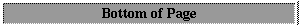





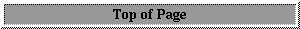
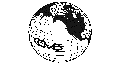 Search page
Search page